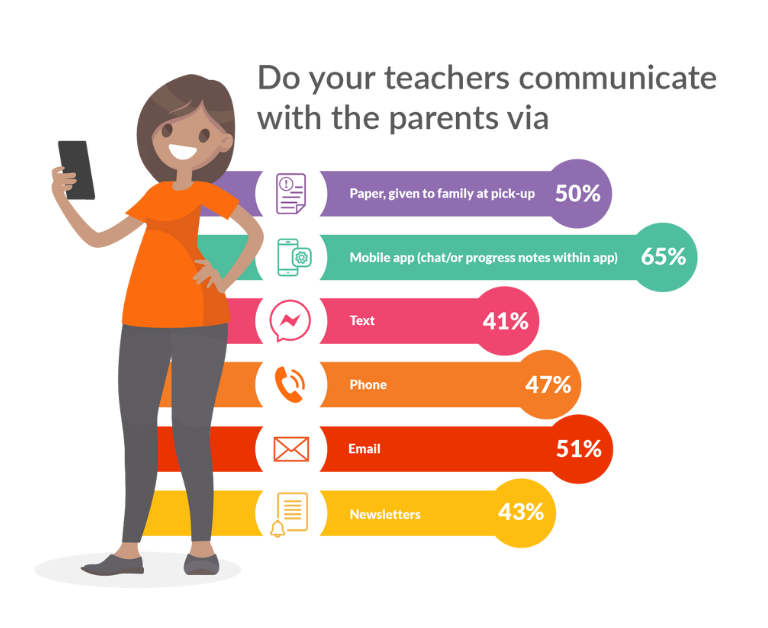The Ultimate Guide to Choosing the Best Child Care App
- Key Features to Look For
- Why a Child Care App Is a Must
- Tuition Collection and Mobile Payments
- Share Center Updates through Photos and Videos
- Use the App to Run Your Business
- Go Beyond Real-time Updates!
- Share Documents Through the App
- How Does the Procare Child Care Mobile App Stack Up?
- Sign up for Procare Today!
Choosing the best child care app requires careful consideration of your specific needs. With the increasing number of available options, it’s essential to evaluate each app’s features, user-friendliness and customer support to ensure it aligns with your center’s goals and operational requirements.
In recent years, more and more software companies with limited experience serving child care providers have started offering daycare apps, which can make this decision daunting. To simplify the selection process, focus on essential features that will benefit both your center and the families you serve.
Key Features to Look For
- Family Communication: Effective communication is crucial. Look for apps that offer real-time updates, messaging capabilities and tools for sharing photos and videos. This keeps parents informed and engaged in their child's daily activities.
- Reporting: Comprehensive reporting features allow you to track and analyze various aspects of your center's operations, from attendance to incident reports. This data can help you make informed decisions and improve overall efficiency.
- Attendance Tracking: Accurate attendance tracking is essential for maintaining compliance with licensing regulations and ensuring child safety. Choose an app that offers easy check-in and check-out processes, preferably with contactless options like QR codes or GPS technology.
- Security: Security features protect sensitive information and ensure that only authorized users have access. Look for apps with robust data encryption, secure login protocols and customizable access controls.
By focusing on these essential features, you can select an app that enhances your early childhood education program while providing a service that today’s families expect. This thoughtful approach will help you find a solution that supports your center's operations, fosters family engagement and ensures the safety and well-being of the children in your care.
Why a Child Care App Is a Must
The 2024 Child Care Management Software Industry Trends Report by Procare Solutions found that half of child care centers communicate with parents using paper given to families when at pick-up, which is less than the number of centers using an app.
This data illustrates two critical points: too many centers are relying on paper communication, which puts these businesses at a disadvantage when attracting and retaining families. The average person spends 4 hours and 37 minutes looking at their phone every day. That means a mobile app is essential to parents who rely on their phones to organize their lives.
The other significant finding is that most child care centers (65%) are using an app. If your center isn’t among them, you are missing out on essential features like tuition collection, detailed daily reports and the ability to share photos and videos, all of which help parents feel connected and confident in the care you’re providing. Most importantly, you are missing the opportunity to free up your director from administrative duties that tie them to their desk. The right tool can give them valuable time back to use elsewhere in your center, such as coaching and mentoring staff.
Ready to think about what features to look for? Let’s explore some of the most important ones:
Tuition Collection and Mobile Payments
The ability to pay tuition through an app is a vital feature you must have available for your families. Today’s parents expect this option and centers lacking this feature may appear outdated and disconnected from current needs.
Make sure the app you choose allows your center to create and send invoices to parents easily. As an owner or director, you should also be able to manage all billing transactions, payments, refunds and credits from the app. This centralization of financial management streamlines operations and reduces administrative burdens.
For easier collection of tuition, families should be able to make online payments from a checking or savings account, or a debit or credit card. Additionally, parents should have access to a viewable list of transactions, providing transparency and peace of mind.
Your center should also have the ability to bill parents based on hourly attendance using information gleaned from the app. For centers that allow attendance-based billing, this ensures accurate billing that reflects the actual care provided, further enhancing trust and satisfaction among families.
The Procare child care mobile app takes the hassle out of child care billing with all the touchless payment options you need. Plus, it offers the capability for in-person point-of-sale transactions, providing flexibility and convenience.
It is built with both parents and centers in mind, allowing for convenient, secure online payments that ensure you get paid on time. An added bonus of a comprehensive tuition collection feature is the ability to schedule all family billing ahead of time, giving you more time for other important tasks – including taking a well-deserved vacation!
By choosing an app with robust tuition collection and mobile payment features, you can modernize your center’s financial operations, improve cash flow and enhance overall satisfaction for both staff and families.
Share Center Updates through Photos and Videos
One of the most sought-after features in an app is the ability for families to see photos and videos of their children throughout the day. This critical daily connection keeps families engaged in the classroom, which increases retention and satisfaction.
Daily Connection: Parents appreciate the opportunity to stay connected with their child's day-to-day experiences. Seeing their child’s interactions, learning moments and special activities fosters a sense of involvement and reassurance. This connection is especially valuable for first-time parents, who can receive updates on activities like diaper changes, bottle feedings, and naps, providing them with the added security and peace of mind they need.
Teacher-Parent Engagement: Teachers love to share fun photos and videos that include birthday celebrations, exciting activities and the developmental milestones children reach as they grow older, stronger, and smarter. This sharing not only enhances the teacher-parent relationship but also showcases the enriching environment your center provides.
Developmental Updates: An excellent feature to look for in an app is the ability to record custom student activities and attach developmental skills such as fine motor, social behavior, language, and more. This capability allows teachers to document and share specific achievements and progress, making parents feel more involved in their child's development. Families will feel engaged in the learning process alongside their favorite teachers, creating a collaborative and supportive educational environment.
By choosing an app with robust photo and video sharing capabilities, you can enhance family engagement, improve communication, and provide a window into the daily adventures and milestones of the children in your care. This feature not only strengthens the bond between home and school but also highlights the vibrant and nurturing atmosphere of your child care center.
Using the Procare child care mobile app, teachers can send all the details families love to see to remain connected with their child(ren) with just one tap.
Use the App to Run Your Business
An app must save YOU time and meet your business needs. When looking at child care apps, ask these questions:
Can I Use the App to Manage Multiple Daycares and/or Programs?
This question is critical, especially if you manage more than one daycare location or plan to run extracurricular programs such as after-school programs and summer camps. A robust app should allow you to seamlessly manage multiple sites and various programs from a single platform.
Consider your plans for the future. If you hope to open additional locations within the next few years, make sure the app you choose can accommodate these plans. Scalability is essential for a growing business, ensuring that your management system can expand alongside your operations without requiring a complete overhaul.
Look for features that enable centralized management of all your locations and programs. This includes unified billing, attendance tracking, staff scheduling and communication tools. Centralized management helps streamline operations, reduce administrative burdens, and maintain consistency across all sites.
Does It Offer Customer Support? If So, How Do I Get in Touch?
Quality customer support is crucial for the smooth operation of your child care center. Unfortunately, not every app provider offers comprehensive support to customers, especially via phone. For example, some providers only offer email support, which can make it difficult to resolve issues promptly if you can't speak directly to a customer service representative.
When evaluating apps, make sure to ask about the following:
Type of Support Offered: Is phone support available, or can you only correspond through email? Phone support can be invaluable for quickly resolving urgent issues, whereas email support may lead to delays.
Availability of the Support Team: When is the support team available? Check if they offer support during standard business hours, and whether they provide after-hours or weekend support. Knowing their availability helps you understand when you can expect assistance.
Cost of Support: Is customer support included in the purchase price of the app, or is it an additional cost? Ensure you are aware of any extra charges for support services to avoid unexpected expenses.
Self-Help Resources: Are there self-study materials or easy-to-research articles and videos available online? A comprehensive knowledge base with tutorials, FAQs and troubleshooting guides can help you solve common issues independently, saving time and reducing the need for direct support.
By addressing these questions, you can ensure that the app you choose for your center offers the necessary support to keep your operations running smoothly. Reliable customer support is essential for handling any technical difficulties and ensuring that your staff can focus on providing excellent care and education without unnecessary disruptions.
What is the Cost?
Finally, ask about pricing. Make sure there are no hidden startup costs and you won’t be charged more for adding more children as your business grows. Transparent pricing is crucial for budgeting and financial planning. When evaluating the cost, consider the following aspects:
- Initial Setup Fees: Some providers may charge a one-time fee for setting up the software. Ensure you understand what this fee covers and if it includes initial training and customization.
- Subscription Models: Many child care apps operate on a subscription basis. Verify whether the subscription is monthly or annual, and if there are discounts for long-term commitments.
- Scalability Costs: Check if the pricing changes as your center grows. Ideally, you want a solution that supports your growth without significantly increasing costs per additional child.
- Additional Features: Some apps may offer basic packages with optional add-ons for extra features. Determine what is included in the base price and what features require additional payment.
- Support and Maintenance Fees: Ensure there are no ongoing fees for customer support or software maintenance. Reliable support should be part of the package, helping you resolve issues quickly without extra costs.
You should know exactly what you’ll be asked to pay, and when, before you purchase any piece of child care software. That way, you can make sure it doesn’t exceed your budget.
Finding a vendor that offers a comprehensive solution at an all-in-one price, no matter how many children are in your care, takes all the guesswork out. This type of pricing structure not only simplifies your financial planning but also ensures that your app can grow with your business without unexpected expenses. Look for reviews or testimonials from other child care providers to see if they have encountered any unexpected costs or pricing issues.
A clear understanding of the total cost of ownership, from setup to ongoing use, is essential. By ensuring transparency and scalability in pricing, you can choose a child care app that fits your budget and supports your center's long-term growth.
Can the App Record Student and Staff Attendance?
The app you choose should help your center stay compliant with licensing regulations on staff-to-student ratios. As the owner or director, you should be able to easily pull up the app and see real-time attendance and staffing tracked by room. To ensure efficiency and ease of use, the app should offer multiple methods for recording attendance.
Contactless Check-In: The app should offer contactless check-in options, allowing parents and staff to use QR codes and/or GPS technology for a completely touch-free check-in and check-out process. For example, with the Procare app, parents can check in their children without entering the building or by scanning a code once inside. Additionally, parents can add authorized users for picking up and dropping off their children.
Unique QR Codes: Each school and child care center should use a unique QR code that can be displayed on a tablet, computer, smartphone, or printed on paper. When parents arrive, they simply open the app on their phone, select the QR code icon, and scan. After scanning, they can check-in their child directly from their phone.
Staff Attendance Tracking: The app should allow teachers and other staff to sign in and out easily and quickly using a tablet. Timecards are automatically updated, freeing up administrators’ time spent on this mundane task. This feature ensures accurate tracking of staff hours and supports compliance with labor regulations.
By choosing a child care app with these features, you can streamline attendance tracking, improve accuracy, and provide a seamless experience for both parents and staff. This not only enhances the efficiency of your operations but also ensures the safety and security of the children in your care.
Go Beyond Real-time Updates!
To truly enhance family engagement, find an app that uses the full range of communication features. These features can help your center stay connected with families and keep them informed about their child's daily activities and upcoming events.
One powerful way to achieve this is through regular communication tools, such as newsletters and shared calendars.
Newsletters: Some family engagement apps give your center the ability to create and email newsletters. These newsletters can provide valuable updates about your center, highlight important announcements, showcase children's achievements, and share educational resources. Regular newsletters foster a sense of community and keep parents informed about what’s happening at your center.
Shared Calendars: Sharing a calendar with parents is a powerful way to keep them in the loop. Your child care calendars can include information about lessons, activities, and events you have scheduled. Parents can easily access details about what the class is working on, planned activities, upcoming holiday celebrations, scheduled events, or field trips. This comprehensive view helps parents stay engaged and allows them to plan ahead to participate in or supplement their child’s learning with additional activities at home.
Event Reminders: Shared calendars are invaluable for keeping parents informed about your center’s activities, but they also help parents plan to get involved. By seeing upcoming events and activities, parents can better coordinate their schedules to participate in field trips, special classroom activities, or volunteer opportunities. This involvement strengthens the bond between home and school, enhancing the child’s overall learning experience.
Email and Text Capabilities: Choose an app that elevates family engagement with robust communication features. Opt for an app that allows you to send emails and text messages to families, delivering newsletters and updates on calendars and upcoming events. This multi-channel approach ensures that important information reaches parents promptly, catering to their preferred method of communication.
By leveraging these features, your center can go beyond real-time updates and create a robust communication strategy that keeps families engaged and informed. This not only enhances the parent experience but also contributes to a supportive and collaborative educational environment for the children in your care.
Share Documents Through the App
In today's digital age, leading child care apps offer robust features that simplify the management and sharing of documents. These tools empower child care providers to streamline their operations and improve efficiency by reducing reliance on physical paperwork.
eDocuments Capability: One standout feature is the eDocuments capability available in top-tier child care apps like Procare. The eDocuments feature gives centers a solution to create, send, review and store digital documents. It’s a way to digitize a significant part of workflows that too often rely on pen and paper by allowing centers to send and manage all sorts of documents, including enrollment contracts, incident reports, permission slips and more.
This feature takes much of the hassle out of reminding parents and staff to complete their paperwork. Instead of chasing down signatures and managing piles of paper, you can efficiently handle everything electronically.
Digital Signatures: The ability to digitally sign documents through the app eliminates the need for parents and staff to download, print, sign, and return paperwork. This convenience not only saves time but also ensures that all necessary documentation is completed accurately and stored securely.
By embracing eDocuments, your child care center can:
- Improve Efficiency: Automate document management processes and reduce administrative burdens.
- Enhance Accuracy: Minimize errors associated with manual paperwork.
- Increase Accessibility: Allow parents and staff to access and sign documents anytime, anywhere.
- Boost Compliance: Ensure that all documentation is up-to-date and easily retrievable for licensing and regulatory purposes.
Implementing a child care app with comprehensive eDocument capabilities can revolutionize the way your center handles documentation, making it easier for both your staff and the families you serve. This digital transformation not only modernizes your operations but also enhances the overall experience for everyone involved.
How Does the Procare Child Care Mobile App Stack Up?
With a fully integrated and complete parent engagement solution that also includes classroom management, the Procare child care mobile app allows parents to be immersed in their children’s day-to-day activities. That includes tracking developmental milestones, sharing photos and videos as well as enabling two-way communication, while helping center directors and owners run their businesses.
For over 30 years, child care professionals have looked to Procare to manage every aspect of their center, enrich classroom and family interactions and automate the payment process.
Sign up for Procare Today!